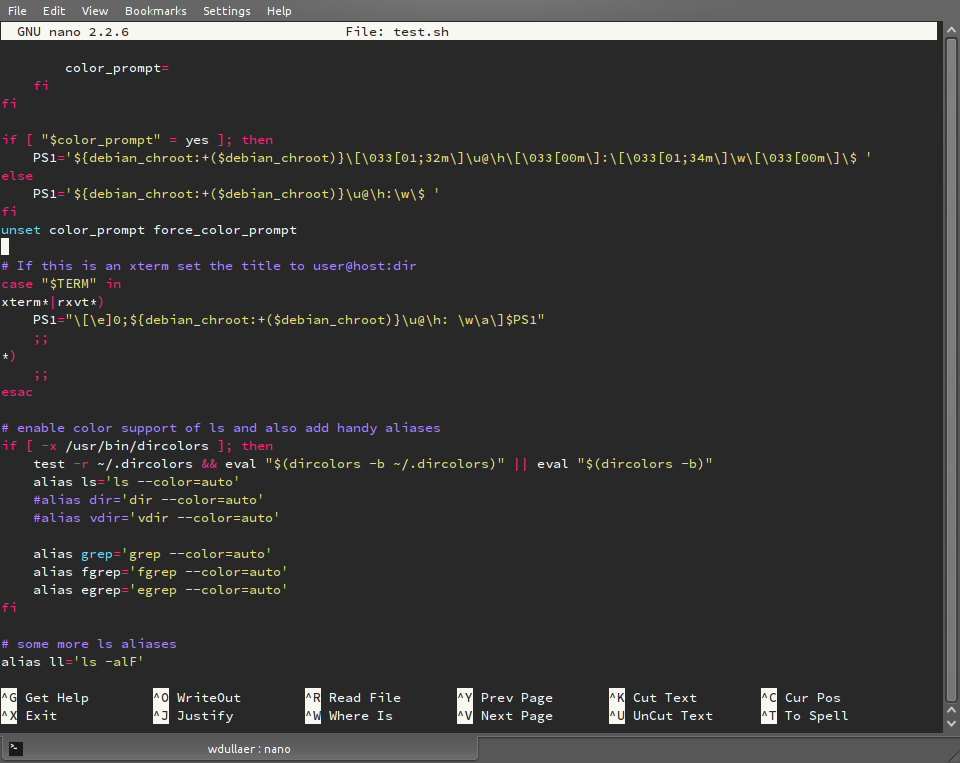Through the Github Atom editor, I recently discovered the Monokai colour theme. This theme was originally created for the TextMate editor and then converted to Atom.
Because I find it quite pleasing to look at for long periods of time, I decided to give my terminal a similar look. Here’s a colourscheme file for my weapon of choice KDE Konsole:
You should put this file into:
- KDE 4:
~/.kde/share/apps/konsole - KDE 5:
~/.local/share/konsole
You can then select it in the appearance tab of your profile settings.
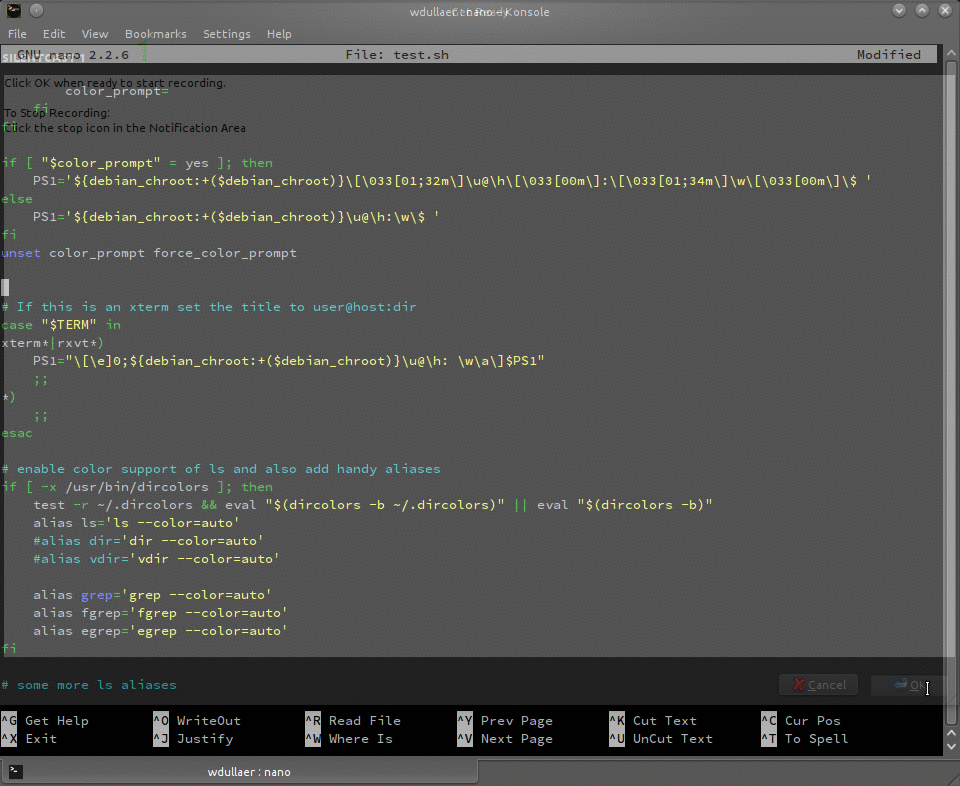
Together with the Adobe Source Code Pro font, Konsole will then look like this: