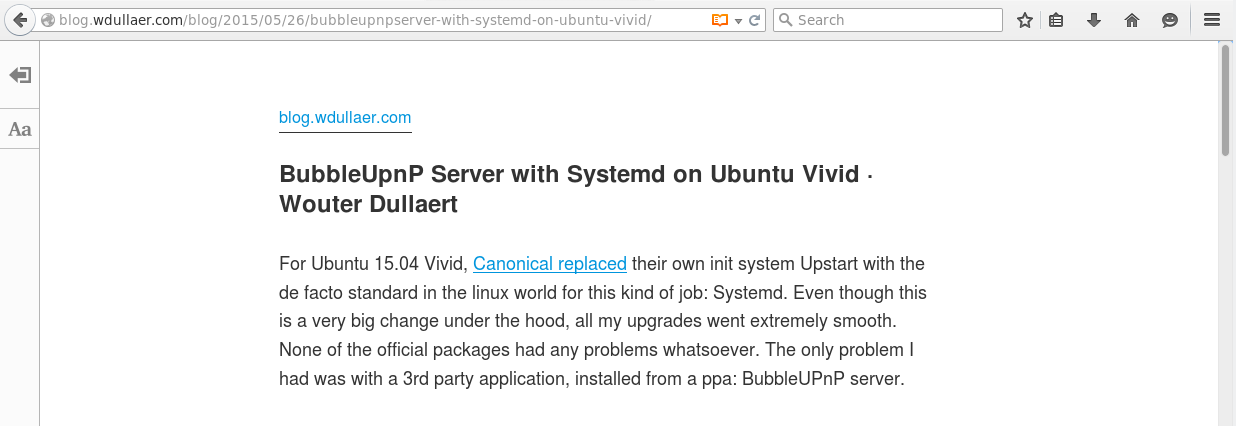Reader mode seems to be enabled by default on all platforms in more recent versions of Firefox
The reader mode in Firefox for android was released to much attention in 2012. After 3 years, a similar functionality is being added in Firefox 38 to the desktop version of the browser. Whether the feature is enabled after you upgrade to seems to be a bit random. Fortunately enabling (or disabling if you really want to) the feature is really easy.
In the about:config, change the reader.parse-on-load.enabled setting to true.
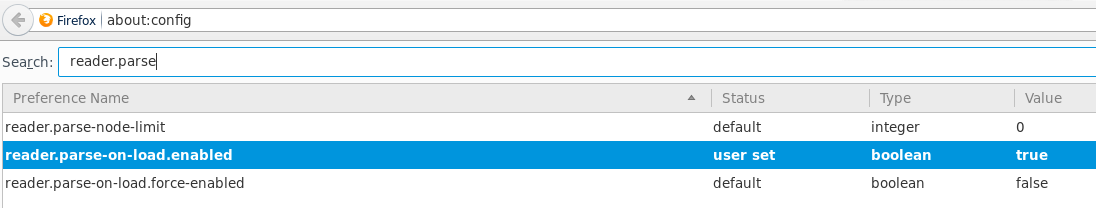
On sites which have large blocks of text you will now see a reader mode icon in the address bar.